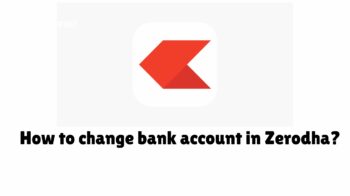How to Change Mobile Number in Bank Account: Linking phone numbers with your bank is the most important thing these days to get OTP and various transactional messages or alerts from your bank from time to time. Without linking your number you can not get enough facilities for the new age banking. However, if you already registered your mobile number or phone number but want to change it then in this post you will get the full details of doing that successfully.
How to Change Mobile Number in Bank Account?
You can change your mobile number in multiple ways such as:
- VISITING BANK BRANCH
- BANK FORMS
- WRITTEN APPLICATION TO MANAGER
- BANK ATM
- INTERNET BANKING
- MOBILE BANKING
- CONTACT CUSTOMER CARE
In this article, we are going to show you how can you change the number easily through the various modes that are mentioned above. You can do any one of the processes to successfully change your phone number.
READ: How to Write Bank Statement Application in Hindi
- HOW TO CHANGE MOBILE NUMBER IN BANK ACCOUNT BY VISITING BANK BRANCH?: First of all, you can visit your home branch and ask them through which method they are preferring to change the mobile number quickly. Sometimes branch also changes the number directly without any protocol. So, it is always better to ask if they can do it directly or not.
- HOW TO CHANGE MOBILE NUMBER IN BANK ACCOUNT THROUGH BANK FORMS?: Each and every bank has its own form to change the number from an old one to a new one. You have to visit the branch and ask them from which counter you can get that form. Some top banks provide an option to download and print the form directly through their official website. After getting it just fill in the basic details with the new number and you are done! These forms look like this:

Most of the time these forms are called “Customer Service Request Forms“. The above example is from Axis Bank.
READ: बैंक से पैसे कैसे निकाले? | Bank Withdrawal फॉर्म कैसे भरें?
- HOW TO CHANGE MOBILE NUMBER IN BANK ACCOUNT BY A WRITTEN APPLICATION TO MANAGER?: In some cases, if you lose your old number you have to write a formal letter to the manager in order to change your mobile number in your bank account. To help you with this we are giving you a sample letter.
*Sample Letter 1:
Flat No.25,
New Digha Sea Beach,
West Bengal, PIN – 721450.
The Bank Manager,
State Bank of India,
Contai Bazaar,
Near Ayurveda School,
PIN – 721401.
SUB: Application to change the mobile number
Dear Sir/Madam,
I am Rubina Mahajan and I hold a State Bank of India current account with account number 529800134568 in your branch. Recently, when I was travelling to Ladakh, I lost my phone at the airport. So, I had to buy a new phone with the number. Therefore, I want to request you that please delink my old number which is lost and link the new number which is 98987878900 and also activate the message service to this number.
I have attached a copy of my last 6 months’ bank statement, and a copy of my Aadhaar card and PAN card for your reference.
Thank you so much for your kind attention and understanding.
Yours sincerely,
Signature of the sender
Rubina Mahajan
Attached Documents with this application:
1. Copy of Bank Statement
2. Copy of Aadhaar Card
3. Copy of PAN Card
- HOW TO CHANGE MOBILE NUMBER IN BANK ACCOUNT THROUGH ATM?: So, how to change mobile number in bank through an ATM? The answer is simple. Visit the nearest ATM of your bank. Suppose you have an account in the State Bank of India then you have to visit the same bank’s ATM machine. Now, follow these steps:
- Insert your ATM card and enter your PIN number.
- Visit the mobile banking registration option.
- Now you may see two options such as “New Registration” and “Change Mobile Number“.
- Now, you have to select the second option which is “Change Mobile Number” and then you have to enter your old mobile number and the new one also.
- You will receive an OTP on your old number. Just enter it.
- You’re done! Your mobile number has been changed in your bank account. Enjoy!
- HOW TO CHANGE MOBILE NUMBER IN BANK ACCOUNT THROUGH INTERNET BANKING?: You can also change your mobile number by visiting the Net Banking site of your bank. Follow the below steps:
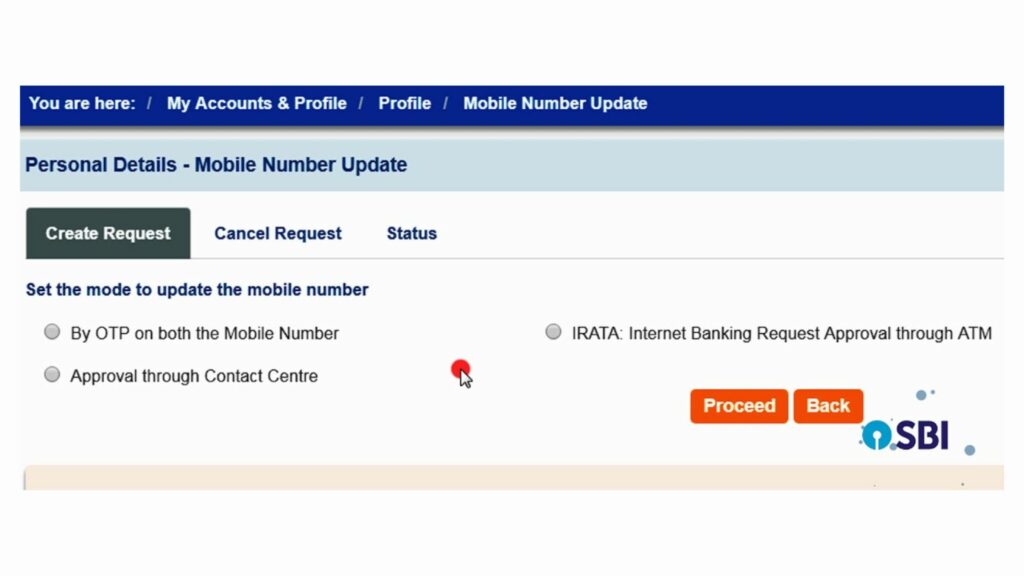
- Login to your Net Banking site by using your USER ID and PASSWORD. (Example: https://www.onlinesbi.sbi/).
- Remember that you may need your ATM cum Debit Card to do this task. Keep it handy.
- Now, visit your “profile” section or “request” section and you will see an option to change your number.
- Enter the new number and verify through OTP and ATM Card.
- Done!
- HOW TO CHANGE MOBILE NUMBER IN BANK ACCOUNT THROUGH MOBILE BANKING?: Changing your mobile number through the mobile banking app is very easy. Follow these steps which are mentioned below:
- Most banks’ mobile banking applications have the option to change the old number.
- The process is exactly the same as Net Banking.
- Visit the “Request” or “Profile” section.
- Look if there is an option to do that.
- Change the number by verifying OTP on your old number.
- That’s it.
- CHANGE YOUR PHONE NUMBER BY CONTACTING CUSTOMER CARE: If you have tried all these options mentioned above and you are not able to do that then the best option for you to contact the customer care number and tell them the exact problem you are currently facing. They will guide you for sure.
MORE HELPFUL ARTICLES:
- Application for Full Fee Concession: 7 Best Samples for You!
- How To Write One Lakh On Cheque | Which One Is Correct Lakh Or Lac?
- How to Fill RTO Form 26 for Duplicate RC
- How to download Aadhaar card without mobile number?
- How to Use a Geo-Blocking on Any Device
- बैंक में चेक बुक के लिए Application (हिंदी में आवेदन!)
- बैंक से पैसे कैसे निकाले? | Bank Withdrawal फॉर्म कैसे भरें?