 The actual meaning of IOC is Immediate or Cancel the order. This feature is available in Zerodha’s trading and investing app Kite. IOC allows users to buy or sell a stock as early as the order is placed on the market. Suppose your order is not executed then what’s next? The next automatic step is the system will cancel the order. That is why IOC means Immediate or Cancel.
The actual meaning of IOC is Immediate or Cancel the order. This feature is available in Zerodha’s trading and investing app Kite. IOC allows users to buy or sell a stock as early as the order is placed on the market. Suppose your order is not executed then what’s next? The next automatic step is the system will cancel the order. That is why IOC means Immediate or Cancel.
What is IOC in Zerodha?
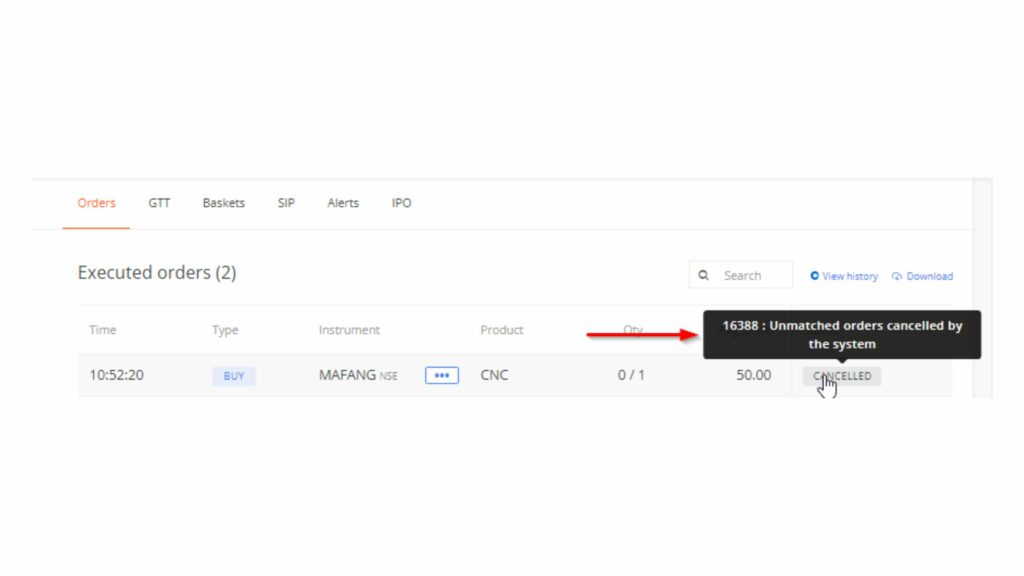
In an IOC order, a partial match can be achievable and the unmatched portion of the order gets cancelled. As you can see in the above screenshot, it is showing that the unmatched orders were cancelled by the system. So, this system works automatically on its logic of getting a successful order else cancelling the order.
READ: How to Buy Shares in Zerodha for the Long Term?
In other words, an IOC order in Zerodha Kite is one of 3 other “duration orders” that investors and traders can use to specifically tell the system how long the order remains active in the stock market and what under which circumstances the order is cancelled.
Know more about Minutes, Day, and IOC order:
- If you place an order with Minute’s validity then if an order is not executed in a given period of time then it gets auto-cancelled.
- If you place an order with Day validity then if an order is not executed on a given date then it gets auto-cancelled.
- If you place an order with Immediate validity which is also known as an IOC order then if an order is not executed immediately then it gets auto-cancelled.
READ: What is TPIN in Zerodha? (Detailed Guide)
Other platforms that offer IOC orders:
There are many other trading platforms other than Kite also offering this feature of purchasing a security in a limited time frame such as Sharekhan, Upstox, Angel One, HDFC Securities, ICICI Direct etc. So, you can see that not only Zerodha but almost all the broking platforms offer this duration feature to purchase a security.
More Articles
- How to Permanently Delete Your Evernote Account
- Business Idea: Thinking about a job? Start this business and earn millions every month
- How to Scan a Document Using Your iPhone Easily
- How to Use a Geo-Blocking on Any Device
- How to Delete a Upstox Account? (Do it Quickly!)






